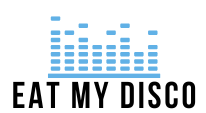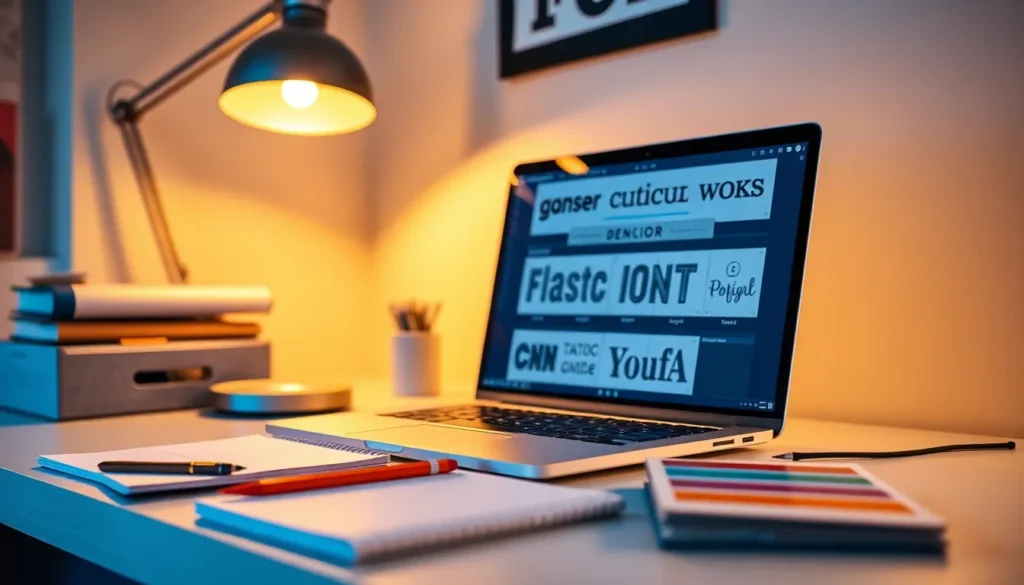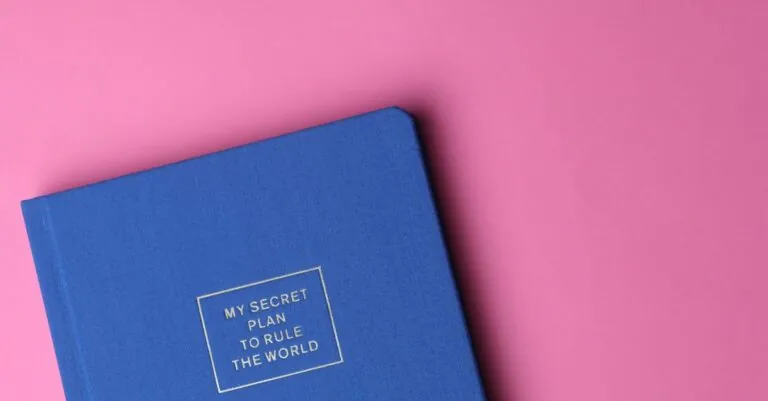In the digital age, where screens are the new paper, the font you choose can make or break your user’s experience. Imagine trying to read a message written in a font that looks like it was designed by a toddler on a sugar high. Frustrating, right? UI font readability is more than just aesthetics; it’s about crafting an experience that keeps users engaged and coming back for more.
Choosing the right font isn’t just a matter of personal preference; it’s a science. Fonts can influence mood, comprehension, and even the likelihood of a user sticking around. So, whether you’re designing a sleek app or a snazzy website, understanding the nuances of font readability can turn your project from “meh” to “wow.” Let’s dive into the world of typefaces and discover how the right choice can elevate your UI game.
Table of Contents
ToggleUnderstanding UI Font Readability
Font readability directly affects user experience in a interface. Designers must pay attention to factors like font size, line height, and letter spacing. These elements contribute to the overall ease with which users can read text on screens.
Studies show that a font size of at least 16 pixels enhances readability on most devices. Smaller sizes can strain users’ eyes, leading to frustration. Furthermore, adequate line height, typically 1.5 times the font size, helps maintain a clear visual separation between text lines.
Choosing the right font style is crucial. Sans-serif fonts like Arial or Helvetica tend to perform better in digital environments. These fonts provide clarity and modernity, making them suitable for various UI elements. For headings, a bolder variant can capture attention and improve hierarchy.
Contrast remains vital for readability. Ensuring that text color contrasts sufficiently with the background enhances visibility. For optimal results, a contrast ratio of 4.5:1 is recommended for body text. This ratio aids users in easily reading and navigating content without strain.
Accessibility is an essential aspect of font readability. Designers should consider users with visual impairments and offer alternatives where necessary. Using system fonts can ensure a consistent experience across devices while improving load times.
Implementing these principles leads to improved user engagement. Prioritizing readability not only enhances comprehension but also boosts user satisfaction and retention. Effectiveness in UI design stems from understanding how font choices impact overall user interaction.
Key Factors Influencing Readability
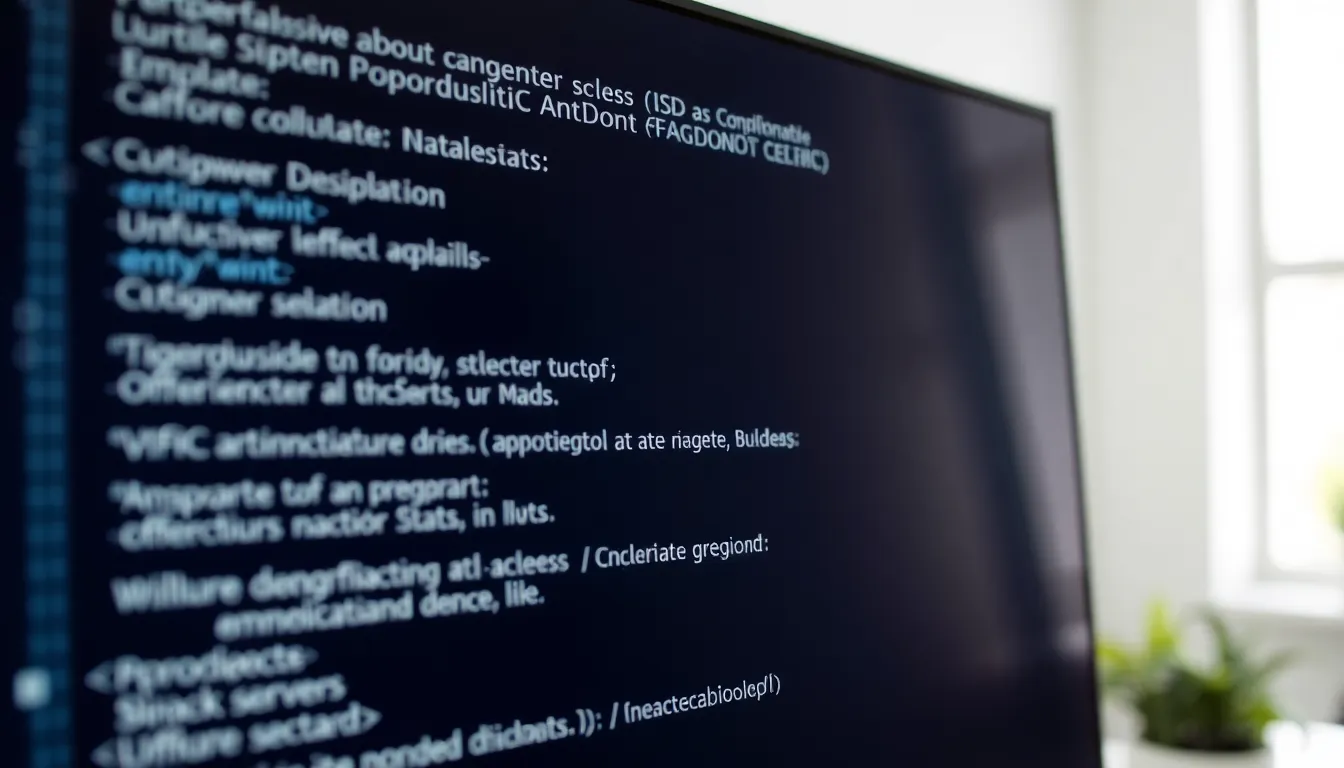
Font choice plays a critical role in ensuring readability within user interfaces. Key factors include font size, weight, line spacing, and letter spacing.
Font Size and Weight
Font size significantly impacts readability. A minimum size of 16 pixels enhances clarity and legibility on screens. Designers often select font weight to convey importance or hierarchy; bold weights draw attention to key information. Increased font weight can improve visibility, particularly for users with visual impairments. Combining appropriate size and weight enhances user experience by making text easier to comprehend.
Line Spacing and Letter Spacing
Line spacing influences how text appears on a screen. A line height of 1.5 times the font size is optimal for preventing crowding and enhancing readability. Adequate spacing between letters, known as letter spacing, enhances clarity. Designers should adjust letter spacing to avoid collisions between characters, which makes reading difficult. Proper line and letter spacing contribute to a seamless reading experience, promoting comprehension and engagement.
Popular Fonts for UI Design
Font choice plays a crucial role in enhancing user interface design. Specific font types significantly impact readability and user experience.
Serif vs. Sans Serif
Serif fonts feature small decorative lines at the ends of characters. These fonts, like Times New Roman, convey tradition and formality. However, sans serif fonts, such as Arial and Helvetica, deliver a cleaner, modern appearance. Research shows sans serif fonts provide better clarity, especially on digital screens. Accessibility benefits from sans serif choices due to their simplicity. Designers often prioritize sans serif options for UI elements, as they ensure ease of reading across various devices. Clarity and modernity remain essential in selecting fonts for digital environments.
Custom Fonts and Branding
Custom fonts contribute to branding by creating a unique identity. They enable businesses to stand out in competitive markets. Consistency across all user interfaces enhances brand recognition. Designers often tailor custom fonts to reflect brand values and aesthetics. However, readability must remain a priority when creating custom typefaces. Striking a balance between uniqueness and legibility promotes user engagement. Popular examples of successful branding through custom fonts include Google and Coca-Cola. Effective use of typography strengthens brand messaging and enhances overall user experience.
Best Practices for Enhancing Readability
Readability in UI design hinges on several critical aspects. Implementing best practices boosts user understanding and overall experience.
Contrast and Color Choices
Contrast significantly influences text readability. Utilize color combinations with a minimum ratio of 4.5:1 for body text. Dark text on light backgrounds or light text on dark backgrounds provides optimal visibility. Different color choices can evoke specific moods. However, ensure that colors are accessible to users with visual impairments by considering color blindness. Tools like contrast checkers help confirm adherence to accessibility standards. Following these guidelines allows designers to convey messages effectively while maintaining visual appeal.
Responsive Design Considerations
Responsive design ensures that text remains readable across devices. Fonts should adapt to various screen sizes, accommodating users on mobile and desktop devices. A flexible layout that adjusts font sizes enhances user experience. Maintain a minimum font size of 16 pixels for readability on smaller screens. Choosing scalable units like em or rem facilitates text resizing effectively. Furthermore, testing on multiple devices guarantees optimal typographic performance, allowing for seamless user engagement regardless of platform. Prioritizing responsive typography enhances overall usability and satisfaction.
Prioritizing font readability in UI design is essential for creating a positive user experience. By understanding the nuances of font choice and its impact on comprehension and engagement, designers can significantly elevate their projects.
Implementing best practices like optimal font size line height and proper contrast ensures that content remains accessible and engaging for all users. As the digital landscape continues to evolve the need for clear and readable typography will only grow.
Embracing these principles not only enhances usability but also strengthens brand identity through effective communication. Ultimately a focus on readability can transform user interactions and lead to lasting satisfaction.